Clean Up Clutter, Reclaim Speed
Use reputable cleaners to target temp files, browser caches, memory dumps, and old update leftovers without touching personal documents. One reader shaved five minutes off a full virus scan after clearing 12 GB of stale clutter.
Clean Up Clutter, Reclaim Speed
Spot and remove duplicate videos, photos, and downloads across scattered folders. Always preview before deleting. A photographer in our community recovered 28 GB by merging duplicate RAW files from archived project drives.